Let’s face it, managing accounts payable can sometimes feel like wrestling a shape-shifting beast. It’s complex, it’s time-consuming, and it’s absolutely critical for the health of your business. But what if I told you that with QuickBooks accounts payable, you could tame that beast, turning a tangled mess of invoices and payments into a streamlined symphony of efficiency? Buckle up, because that’s exactly where we’re headed.
Understanding the Basics of QuickBooks Accounts Payable
First things first: accounts payable is the stack of IOUs you’ve got piled on your desk. It’s the money you owe for goods or services that you’ve received but haven’t paid for yet. And QuickBooks accounts payable? It’s your digital ledger, your financial command center, where you can track, manage, and pay off those IOUs without breaking a sweat.
Setting Up Your Accounts Payable in QuickBooks
Setting up your accounts payable in QuickBooks is like laying the foundation for a fortress. It’s all about getting the groundwork right. You’ll start by hopping into the “Settings” or “Preferences” menu, then “Chart of Accounts,” and finally, “New Account.” Choose “Accounts Payable” as the account type, fill in the details, and voilà! You’re ready to roll.
Entering and Managing Vendor Information
Next up, you’ll want to get cozy with the “Vendors” menu. This is where you’ll introduce QuickBooks to your vendors by entering their details. Think of it as setting up profiles for your business buddies. Keep this info up-to-date, and you’ll be golden when it comes time to pay the piper.
Recording Invoices and Bills in QuickBooks
Now, let’s talk about those pesky invoices and bills. With QuickBooks, you can record them faster than a caffeinated accountant on a deadline. Head to “Enter Bills” under the “Vendors” menu, select your vendor, and input the nitty-gritty details. QuickBooks even lets you import bills or set up recurring ones, because who doesn’t love a good automation?
Tracking and Managing Payments
When it’s time to make it rain (payments, that is), QuickBooks has your back. Go to “Pay Bills,” pick the ones you’re ready to settle, and enter your payment deets. Keep this up, and you’ll avoid the dreaded late fees and keep your vendors happier than a kid in a candy store.
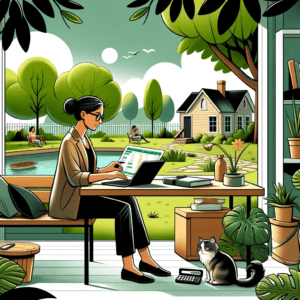
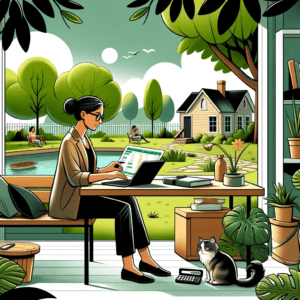
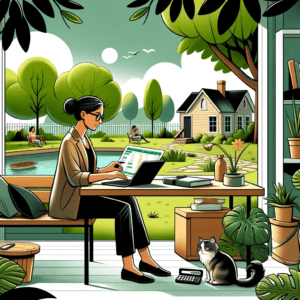
Handling Early Payment Discounts and Late Fees
Speaking of fees, let’s talk discounts and penalties. QuickBooks accounts payable lets you handle these like a pro. Got an early payment discount? Apply it directly to the bill. Facing a late fee? Add it as a line item. It’s all about keeping more of your hard-earned cash where it belongs—in your pocket.
Reconciling Your Accounts Payable
Reconciliation is like detective work for your finances. You’ll match up your QuickBooks records with your bank statements, ensuring everything is on the up and up. It’s the financial equivalent of dotting your i’s and crossing your t’s, and it’s crucial for keeping your accounts in check.
Generating Reports to Analyze Accounts Payable
QuickBooks reports are your window into the financial soul of your business. Want to know how old your payables are? Pull an Aging Summary Report. Need the lowdown on a specific vendor’s balance? There’s a report for that. These insights are like a financial compass, guiding your business decisions with precision.
Best Practices for Efficient Accounts Payable Management
To really nail QuickBooks accounts payable, you’ve got to play by the rules—the best practices, that is. Keep your vendor info pristine, set reminders for payments, and automate like there’s no tomorrow. Do this, and you’ll turn accounts payable from a chore into a charm.
But wait, there’s more! If you’re looking to take your accounts payable game to the next level, you need to check out Clyr. Clyr is like the superhero sidekick to your QuickBooks accounts payable, offering seamless integration with major management platforms and real-time expense notifications. It’s the secret sauce for businesses with out-of-office teams, transforming a multi-step process into a few clicks of magic.
So, whether you’re a QuickBooks newbie or a seasoned pro, mastering QuickBooks accounts payable is within reach. And with Clyr by your side, you’re not just managing your accounts payable; you’re dominating it. Ready to take the plunge? Dive into the world of AP Automation and watch your efficiency soar.
The Role of QuickBooks AP in Modern Business
As the business world spins at a dizzying pace, QuickBooks accounts payable (AP) stands as a beacon of order amidst the chaos. It’s not just about paying bills; it’s about wielding a tool that slices through the mundane to reveal a clear picture of your financial obligations. Here’s the scoop:
- QuickBooks AP is the unsung hero in the accounting software suite, keeping track of what you owe and to whom.
- It’s a digital ledger that’s always on, always watching, ensuring every penny is accounted for.
- With QuickBooks AP, you’re not just paying bills; you’re strategizing your cash flow and safeguarding your business’s financial health.
And let’s not forget, in a world where remote work is the new norm, QuickBooks AP is the trusty sidekick for businesses with teams in the field. It’s like having a financial command center at your fingertips, no matter where you are. Expense management for service companies just got a whole lot smarter.
QuickBooks AP Automation: The Future of Financial Management
Imagine a world where your accounts payable runs itself. Sounds like a dream? Well, wake up and smell the automation! QuickBooks AP automation is the future, and it’s here to stay. Here’s why:
- Automation means fewer errors, less time spent on manual entry, and more time for the work that matters.
- It’s like having a virtual assistant who never sleeps, ensuring your bills are paid on time, every time.
- With automation, you can say goodbye to late fees and hello to early payment discounts.
And for those who think automation is impersonal, think again. It’s the personal touch of never missing a beat with your vendors. Plus, with the best AP automation software at your disposal, you’re not just keeping up; you’re leading the charge.
QuickBooks Online Accounts Payable: Access Anywhere, Anytime
QuickBooks Online accounts payable is like having a financial Swiss Army knife in your pocket. It’s the flexibility to manage your payables on the go, whether you’re sipping espresso in a café or catching some rays on a beach. Here’s the deal:
- Access your accounts payable data from any device, at any time. It’s your data, and it’s always there for you.
- Real-time updates mean you’re always in the know, whether it’s a new invoice or a payment confirmation.
- Collaboration is a breeze. Share access with your team, accountant, or financial advisor, and make teamwork truly dreamwork.
And for those out-of-office teams, this is a game-changer. With expense management for property management, the power of QuickBooks Online accounts payable means you’re never out of the loop, even when you’re out of the office.
Paperless Accounts Payable QuickBooks: Going Green and Lean
Going paperless isn’t just about saving trees; it’s about saving time and money. Paperless accounts payable in QuickBooks is the eco-friendly way to streamline your financial processes. Here’s what you need to know:
- Reduce clutter and waste by ditching the paper trail and embracing digital documentation.
- Enhance security with encrypted digital records that are less prone to loss or damage.
- Improve efficiency with easy search and retrieval of digital records, no more digging through filing cabinets.
And for those who care about their carbon footprint, paperless is the way to go. It’s not just good for the planet; it’s good for your peace of mind. Plus, with expense management automation, you’re not just cutting down on paper; you’re cutting down on the time it takes to manage your finances.



QuickBooks Online Accounts Payable Workflow: A Step-by-Step Guide
Ready to get your QuickBooks Online accounts payable workflow in tip-top shape? Follow this step-by-step guide and watch your efficiency soar:
- Set up your accounts payable account, ensuring all vendor information is accurate and up-to-date.
- Record invoices as they come in, attaching digital copies for a paperless process.
- Use the “Pay Bills” feature to schedule payments, taking advantage of any early payment discounts.
- Regularly reconcile your accounts payable with bank statements to keep everything in check.
- Generate reports to analyze your payables and make informed financial decisions.
And remember, with Clyr’s seamless integration, you’re not just following a workflow; you’re creating a symphony of financial organization. It’s the kind of harmony that makes accountants and business owners alike break into a happy dance.
Accounts Payable in QuickBooks Desktop: Traditional Meets Innovation
When tradition meets innovation, you get the robustness of QuickBooks Desktop’s accounts payable. It’s a powerhouse for those who prefer a localized solution with the muscle of desktop software. Here’s the lowdown:
- QuickBooks Desktop offers a familiar interface for long-time users, with the reliability of a non-cloud-based system.
- It’s packed with features that cater to businesses needing detailed inventory management and job costing capabilities.
- With its advanced reporting functions, you can dissect your accounts payable balance with surgical precision.
But don’t think QuickBooks Desktop is stuck in the past. It’s evolving, with Quickbooks integrations that bridge the gap between traditional software and modern business needs. It’s like having a trusted old friend who’s picked up some cool new tricks.
Accounts Payable QuickBooks Desktop: Advanced Features for Power Users
For the power users out there, QuickBooks Desktop’s accounts payable is like a playground of possibilities. Here’s what you can expect:
- Batch invoicing and bill payments to handle high volumes of accounts payable transactions with ease.
- Customizable purchase orders that let you tailor every detail to fit your business processes.
- Advanced job costing tools that make tracking project expenses a breeze.
And with the ability to track hundreds of thousands of vendors, customers, and inventory items, QuickBooks Desktop doesn’t just meet expectations—it exceeds them. It’s the kind of depth that would make an ocean jealous.
Accounts Payable Workflows in QuickBooks Desktop: Customization and Control
Control and customization are the names of the game when it comes to accounts payable workflows in QuickBooks Desktop. Here’s how you can make it your own:
- Customize your payable workflows to match your company’s unique processes.
- Set user permissions to control who can view, modify, or manage your accounts payable account.
- Use memorized transactions to automate recurring bills and payments, saving you time and reducing errors.
With these tools, you’re not just following a workflow; you’re orchestrating a financial masterpiece. And with expense management automation, you’re conducting a symphony of efficiency.
QuickBooks AP: Tips and Tricks for Power Users
Ready to level up your QuickBooks AP game? Here are some tips and tricks that’ll have you managing your payables like a pro:
- Use the ‘Ask My Accountant’ feature to flag transactions you’re unsure about for later review.
- Customize your vendor payment terms to automatically calculate due dates and available discounts.
- Implement class tracking to allocate expenses across multiple departments or locations.
These are the kind of strategies that turn a good business into a great one. It’s about being smart, savvy, and a little bit sly.
QuickBooks Accounts Payable: Common Pitfalls and How to Avoid Them
Even the best of us can stumble, but in QuickBooks accounts payable, it’s all about avoiding those pitfalls. Here’s what to watch out for:
- Double-entry of bills or invoices can wreak havoc on your payable balance. Always double-check before hitting ‘Save’.
- Missing out on early payment discounts can be a costly oversight. Set reminders to capitalize on these savings.
- Ignoring the reconciliation process can lead to discrepancies. Make it a regular part of your routine.
Stay vigilant, and you’ll navigate the treacherous waters of accounts payable with the grace of a financial swan.



QuickBooks Accounts Payable: Case Studies and Success Stories
Nothing speaks louder than success, and QuickBooks accounts payable has its fair share of triumphs. From small businesses to large enterprises, the stories are as varied as they are inspiring. Here’s a taste:
- A construction company streamlined its payable workflows, cutting down processing time by 50%.
- An event production firm used QuickBooks Desktop to manage complex project expenses, leading to a clearer financial picture and better budgeting.
- A property management company leveraged QuickBooks Online to handle accounts payable for multiple properties, resulting in improved cash flow management.
These stories aren’t just anecdotes; they’re blueprints for success. And with Clyr, you can write your own success story.
The Future of QuickBooks Accounts Payable: Trends and Predictions
As we gaze into the crystal ball of QuickBooks accounts payable, a few trends and predictions stand out:
- AP automation will continue to rise, with businesses seeking solutions like the best AP automation software to streamline their processes.
- Cloud-based solutions will gain even more traction, offering real-time data and accessibility from anywhere.
- Integration with other business systems will become a must-have, not just a nice-to-have.
It’s an exciting time for QuickBooks accounts payable, with innovation driving efficiency and growth. And for those ready to embrace these changes, the future is bright.



In conclusion, mastering QuickBooks accounts payable is a journey of discovery, efficiency, and strategic financial management. Whether you’re using QuickBooks Desktop or Online, the tools at your disposal are powerful and diverse. By avoiding common pitfalls, leveraging advanced features, and staying ahead of the trends, you can transform your accounts payable process into a streamlined, cost-effective operation. Not to mention, with Clyr’s seamless integration and automation capabilities, you can elevate your QuickBooks experience to new heights, ensuring your business thrives in an ever-changing financial landscape.