Are you a small business owner that needs help managing your expenses? Do you want an easy and efficient way to keep track of all those bills, invoices, tax deductions, and receipts throughout the year? Luckily for you, there are now many great small business expense management software options available for businesses of any size.
You can also call them business expense tracker apps. A business expense tracker app helps to make the expense tracking process easier. With these solutions in place, managing your finances can be easier than ever.
This blog post will discuss what these expense tools do, why they’re beneficial for small businesses, and help you choose the best one to fit your organization’s unique needs. So don’t worry–you won’t have to do it alone! Let’s get into it!



What Is Expense Management Software?
Expense management software has revolutionized the way businesses manage their expenditure. This innovative expense-tracking software can make the mundane task of submitting, approving and tracking expense claims a breeze by automating much of the process.
It’s great for streamlining travel bookings and reimbursements, so companies can quickly track claims in real-time while saving time and resources.
Allowing firms to remain on top of their finances is just one-way expense management software can give them an edge over their competitors.
How Does Expense Management Software Work?
Expense management software really simplifies an employee’s life. To use the software, they make a business purchase and pay their funds upfront but quickly get some of that money back by taking a photo of the receipt and submitting it with one or more expense reports.
The push notifications keep employees in the know about their expense report advancements, from alerting a first-level approver to informing them when something has been rejected or halted for insufficient information. If approved, the expense reporting process moves on to higher-level approvers like the finance team for analysis, making sure nothing is out of compliance along the way.
The finance team ensures accuracy and efficiency with receipt management technologies. All approved claims are reimbursed immediately or set for a later date, and payments are sent securely to the employee’s bank account.
Features of Expense Management Software
Automated Expense Approval
Tired of dealing with an old-fashioned, paper-based system of submitting and approving expenses? Expense management software lays those worries to rest! Your employees can easily upload expense receipts and invoices right then and there.
Plus, the automated process of expense reports makes life so much easier for your employees and you – no more risks of fraudulent behavior or lost evidence. Get notified in real-time as soon as an expense claim is made – hassle-free approvals every time!
Control Reimbursements
The reimbursement process is something that no one ever looks forward to, but thanks to expense management software, some complexity can be taken out of the equation. Optical Character Recognition (OCR) technology can automatically capture and categorize expenses for easy viewing.
This eliminates the need for complicated, separate expense reimbursement software for approvers; approvals and rejections, and requests for additional information can take place within spend-management apps like Volopay. No more headaches with reimbursements!



Reporting and Analytics
With real-time updates and automated reporting, business owners can take a sigh of relief when it comes to expense tracking. Automation gives you control without the stress or chances of manual errors.
To top it off, Volopay’s expense management software provides powerful analytics that lets you understand where your spending is going and enables better expense control. Get ready to save time and effort with streamlined AP workflows – expense control has never been easier!
Document Friendly Program
For every business transaction to go through, you first need fact-checking. That’s where expense software comes in – to provide your accounts payable with the support they need to start validating transactions, making it easier for your AP process to be audit-friendly from the beginning.
Keeping documents and necessary paperwork readily available can give teams an extra level of organization and transparency to help their business thrive. With the support of document-friendly programs, teams can rest assured that their processes are secure and efficient.
Hassle-Free Accounting
Gone are the days of manual data entry! Businesses now have access to modern expense software that can automate most bookkeeping processes. Take Volopay, for example; they offer accounting software integration with some of the world’s leading accounting systems, such as Quickbooks, Xero and Tally.
Furthermore, these systems are all synchronized in real-time, giving you a complete overview of your business finances at the click of a button. Talk about hassle-free accounting!
Expense Policy Compliance
Ensuring your employees are compliant with the latest expense policies can be inconvenient and timely. Manual legacy systems take ages to review and open up an opportunity for confusion or miscommunication.
Implementing automated expense management software ensures that your company stays on top of current policy changes and, armed with a rule-based system, makes it simpler than ever for your employees to stay compliant. This saves you time and keeps your business running under the same regulations wherever you go.



Card Management
Do you find card management a head-scratching exercise? Don’t worry, and help is at hand. Expense management software has made it a breeze to keep track of who’s spending what with your business credit cards. The software handles everything from setting up physical and virtual cards for different cardholders to preloading spending limits and protecting against fraudulent transactions.
To top it off, you can customize the expense policy according to your needs, allowing you the best protection against loss from unauthorized use or theft. So don’t get overwhelmed by card management; let the expense management software take care of it for you!
How to Choose the Right Expense Management Software for Your Business?
Recognize Your Needs and Goals
When choosing expense management software, it’s important to determine your individual needs and goals. Think about what traditional expense management systems can’t provide and what problems you’d like the software to solve.
Do you need to reduce time spent on submitting reports or gain insights into employee spending patterns? Are you looking for ways to prevent fraud or streamline payment processes? Knowing exactly what you need can help you pick the right software that meets all your objectives.
List Out Features You Need From Expense Management Software
When selecting the right expense management software for your business, it is important to consider the scope and nature of operations. Everything from tracking payments, managing invoices, and setting authorization levels should be taken into account when creating a list of essential features you’re looking for in an expense management program.
You’ll want something that can automate daily activities such as gathering receipts or automating reports but also provides accurate user-level budgeting and mapping project expenses.
Lastly, secure authentication protocols are crucial to ensure the safety of your data plus monitoring tools for compliance standards that could affect your company’s budgeting decisions. It may sound overwhelming, but with proper research on what different vendors can provide, you’ll find the best fit for your company’s needs.
Keep In Mind the Following Considerations
When searching for the perfect spend management software, it is important to consider the three major factors of business operations to ensure that your choice is meaningful. It must fit into your budget and be easy to implement since all employees may not possess the same technical experience.
Additionally, you must be able to dedicate enough resources and time in order to get the new system up and running successfully. Taking these elements into account before making a decision will make all the difference with regard to an optimal experience of using environmentally sustainable software!
Involve Key People in Your Organization
As a business owner, you may be the ultimate decision-maker of expense management software, but don’t forget to involve key people from various sections of your organization. Taking the views of staff members from middle and lower management levels is always beneficial as they will have hands-on experience with the software regularly.
Including them in the decision-making process for selecting the right expense management software will give you valuable insights into its usability, complexity and capabilities. Ultimately, this helps ensure you get quality and cost-efficient expense software that is easy for everyone!
Analyze Your Need for the Solutions Available
When it comes to expense management software, there are a lot of options. But just because a business next door may be using one particular software doesn’t necessarily mean it’s the right fit for you.
Carefully evaluate your needs so that you can make the decision most appropriate for your goals. Doing a bit of research and comparing features will help ensure that you get the solution that best meets your own individual needs, even if it isn’t everyone else’s choice.
Integrate the Selected Software Into Your Business
After researching and deciding on the expense management software that best suits your business needs, it’s time to integrate it into your existing tech stack. This may require patience from the team learning a new system, so be sure to allow them the necessary training. Choosing the right financial technology is essential, so make sure you pick an expense management tool that is not only simple but also scalable and streamlined.
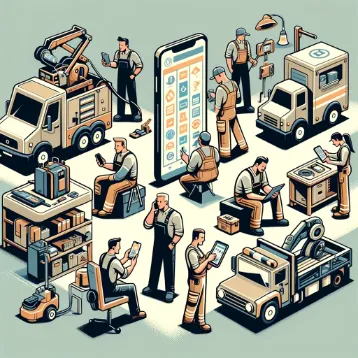
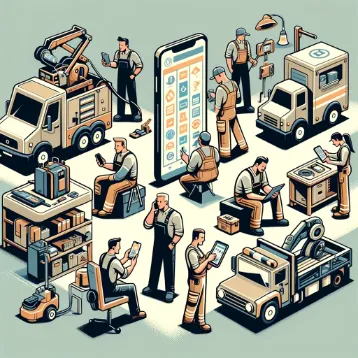
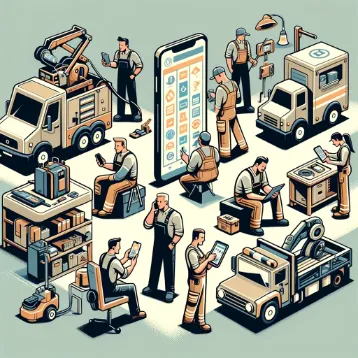
Benefits of Expense Management Software
Faster, and Easier Processes
Gone are the days of tedious paperwork and waiting for reimbursement. Expense management software simplifies the entire process, making it faster and easier for everyone involved. Instead of printing paper copies and keeping track of receipts, employees can now upload everything using the software in just a few clicks.
And when it comes time to submit their expenses, they can simply hit “submit”. No more running around trying to find their manager or finding a replacement if their manager is away.
The report is automatically routed to the approver, who will accept or deny it instantly.
After approval, the amount to be reimbursed is immediately sent to payroll- meaning you don’t have to wait forever before you get paid! By streamlining processes, expense management software saves everyone valuable time and energy – so you can focus on what matters most.
Cut Processing Price and Time
Cutting processing costs and time can be an invaluable asset to a company, leading to greater efficiencies. From tangible elements like paper to process documentation to seeing employees and managers electronically store data. Implementing expense management software allows for faster development with less resources.
In addition, companies might not even be aware of the time they spend compiling old receipts or paperwork. With this software in place, companies could save sophisticated amounts without much effort! If you’re looking to stay one step ahead of your competition while enhancing your budgeting process, adopting this system could be just the thing you need.
Rapid Employee Reimbursement
Automated expense reimbursement helps keep the money in your pocket! Managers can now review, approve and process employee claims with an ease never seen before. No more tedious tracking of paperwork or chasing vendors for payment. Notifications come right to your inbox to keep you updated on the status of your expenses.
Automation has improved efficiency in the workplace and shortened wait time on reimbursements so employees get their hard-earned cash fast! With streamlined processes and improved accuracy, employees can now take advantage of faster reimbursement rewards with less hassle and frustration.
Improved Accuracy
Improving accuracy is one of the key benefits of using expense software. For example, with manual expense reports, mistakes can be made along the way, which might require extra effort to sort out.
Expense management software can generate instead flag errors and duplicate entries for you and notify managers if anything does not seem right. The software can send alerts when reports or payments are overdue; meaning expenses are managed more efficiently with fewer delays and errors.
Increased Operational Productivity
Operational efficiency can be greatly improved within your business if you are able to integrate effective expense management software. This tool should facilitate the process for both employees tracking and managers approving and reporting expenses. it can streamline the tedious manual report filing process, saving valuable time which can be put towards projects that are of true value to your organization.
This can also help optimize cash flow by directly ensuring timely and accurate billing to clients. Therefore, automating this process is a sure way to boost operational efficiency while ensuring that reports stay concise and accurate!



Expense Policy Enforcement
Automated expense management software is imperative for keeping up to date with a company’s ever-changing expense policies. Costly mistakes can be easily avoided by ensuring all employees remain aware of the latest policy updates and that these policies are implemented correctly.
Using custom-tailored rules, automated expense management flags any out-of-policy expenses, such as submitting an old meal allowance rate or attempting to request reimbursement for something not covered by the policy.
This helps protect employee and company budgeting and ensures everyone operates within the parameters of what is considered acceptable by the organization.
Best Expense Management Software
Making the right choice for your expense management software is never a piece of cake but if you take a closer look at Clyr, you will see why it is the best in the market and one of our best choices.
It doesn’t just give you automation features that help to streamline the process of managing expenses. It also provides great customer support and intuitive navigation tools so that you can easily use the system without having to spend hours learning it.
There are various built-in add-ons like direct access to merchant accounts, inventory tracking, budgeting tools, and more, making Clyr a complete solution for all your expense management needs. With its user-friendly interface and constantly updated feature set, Clyr will ensure that all your expenditure is managed with minimal effort on your part.
Conclusion
Managing expenses for small businesses can be difficult and time-consuming, but there are platforms that can assist. We provided an overview of what expense management software is, how it works, and the best choice on the market: Cylr. If you’re looking for a user-friendly option that will save you both time and money, look no further than Cylr. Be sure to follow us for more updates on small business tips and tricks!